Table of Contents
On-Page SEO Best Implementation To Increase Google Rankings 2024
In this day and age, no matter what sort of business you own, you most definitely need a website. It is the best way to reach potential customers. According to most marketers, a well-optimized website is better than paying for advertisements.
Anyone with even the slightest idea of online marketing understands the importance of organic traffic for a website. Search engines love organic traffic. They are more likely to rank a website with more organic visitors than websites that attract their visitors through ads and other sorts of internet trickery. But how do you achieve that? Through SEO optimization of course.
Now, to rank high on search results, you need both on-page and off-page SEO. But in this article, we are just going to cover how you can do on-page SEO optimization step by step to bring organic traffic to your website. So, let’s begin.
What Is On-Page SEO?
When designing a website and uploading content there is a fair bit of tweaking that you must do to each of its pages to help search engines find your website or a particular blog. This is called on-page SEO.
Basically, any sort of optimization done on individual pages for better ranking and more organic traffic is called on-page SEO.
From tampering with the HTML source code of any page to optimizing a certain content of a page, anything and everything that is done on a particular page for achieving a better ranking in search results is part of on-page SEO.
On-page SEO includes
- Keyword placement
- Title optimization
- Subhead optimization
- Keyword frequency
- External linking
- URL optimization
Why is On-Page SEO Important?
On-page SEO helps search engines like Google to understand whether a particular content or page on a website is exactly what a web searcher may be looking for.
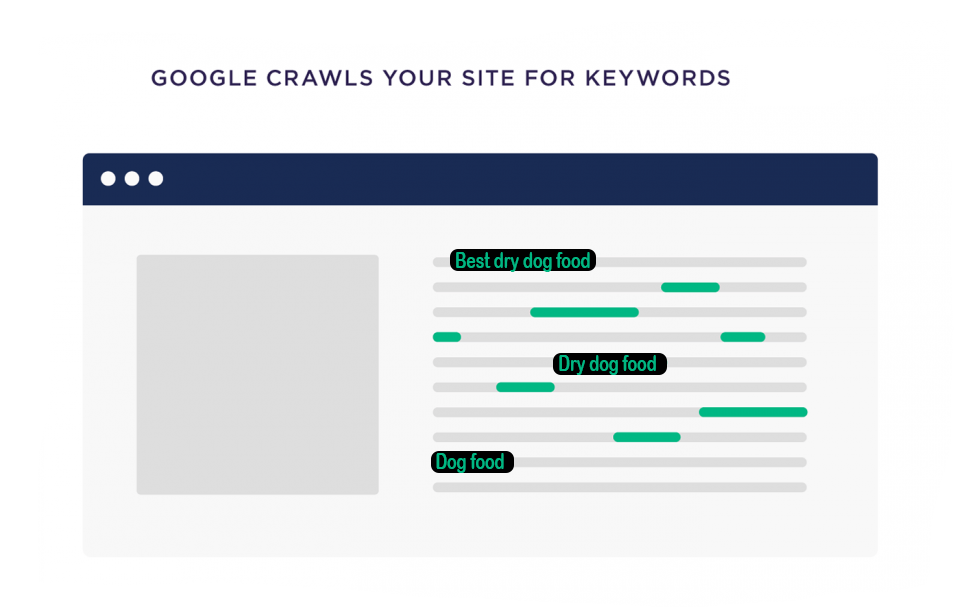
For example, imagine that you brought home a puppy and decide to buy some dry dog food. So, you go to google and search “Best dry dog food”. You find hundreds of results one after the other talking about the best dry dog food brands in the market. But how did Google know that these articles contain information you are looking for?
Well, my friend that is what on-page SEO is for. A well-optimized web blog with proper on-page SEO allows search engines to understand what sort of information that blog provides and what sort of people might be looking for that blog.
The better a particular blog is optimized with on-page SEO the more priority it will receive by the search engine algorithm. And this will greatly enhance the potential for that blog or article to rank on search results and reach more people.
Optimize Your Content for SEO
Now that you understand the importance of on-page SEO it is time to learn how to actually do it. Here are some SEO basics –
- Use Your Target Keyword in The First 100 Words
When search engines scan your blog post to understand which sort of people or search requests might be looking for it the first thing it looks for is the main keyword. Usually, potential search terms that appear earliest in a blog indicates the intent of the blog.
So, whenever you are writing web content the first thing you have to do is mention the target keyword as early as possible. Most preferably the first 100 to 150 words. This will help search engines to understand what your page is all about.
- Title in an H1 Tag
H1 tag is the most obvious indication of a keyword for search engines. Even Google has clearly stated that their algorithm detects texts in the H1 tag to be potential search terms. So, having the title be between an H1 tag is the best way to let search engines know which sort of search requests you are aiming for.

Popular platforms like WordPress should do this automatically. But if you need to you also manually put the tag in the source code. Just find the title and put it between an H1 tag (<h1> Title </h>).
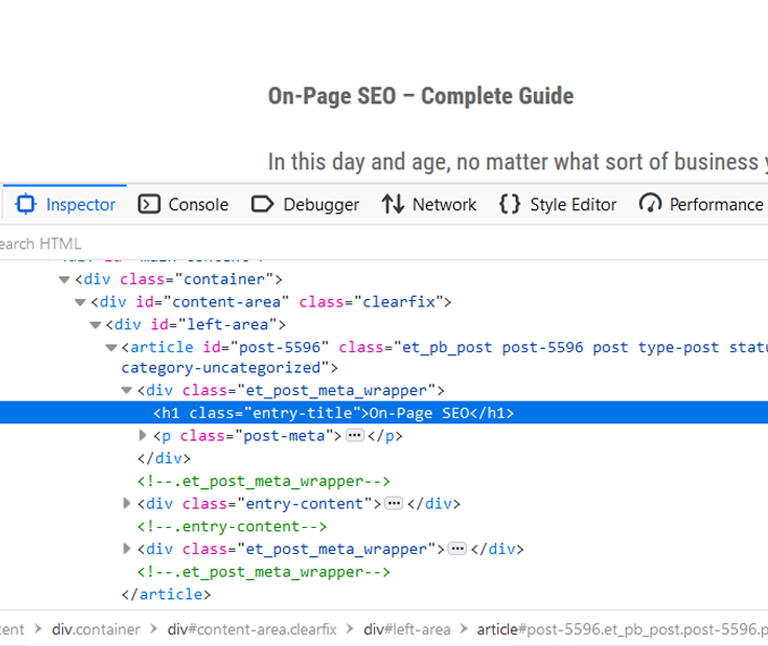
- Subheadings in H2 Tags
Putting H2 tags on subheadings serve two purposes. Number one it helps search engines to separate the subheadings from the title and other texts which allows it to understand how rich in information your content is. And number two is aesthetics. It just looks good and makes it easier for people to navigate through your page.
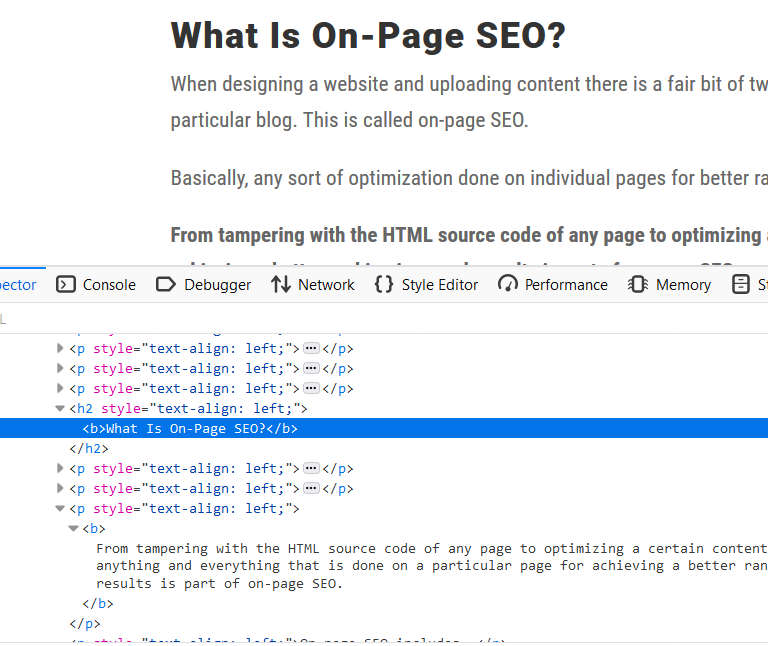
Also, it is a standard practice to put at least one subheading with the target keyword in the whole article.
- Keyword Frequency
Keyword frequency is how many times your target keyword appears throughout your blog. Now, you’ll find plenty of SEO gurus out there claiming that a certain number of keywords is good for your page content. But this is not the case. Well, not anymore.
Years back people used to stuff their articles with keywords to rank faster. It was a horrible practice but it used to work. But not anymore. Now, stuffing your blog posts with keywords will actually cause search engines to blacklist your website into the unreliable category. Overstuffing will indicate that you are trying to rank through illicit methods.
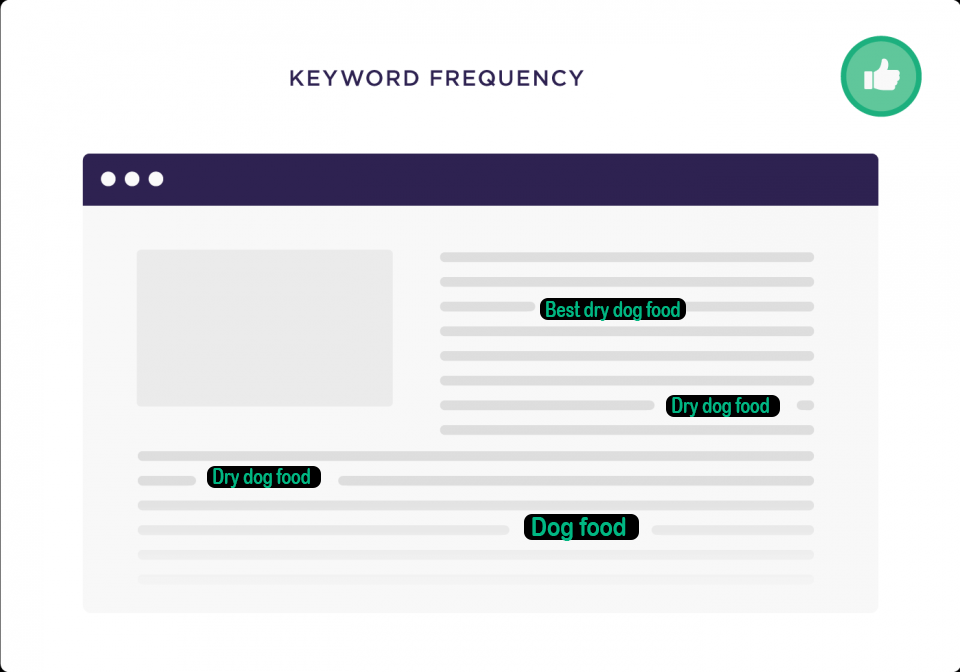
Generally, using the target keywords 2 to 4 times throughout a certain blog post is the best practice from my personal experience.
- Use External URL for reference
External links to established websites allow search engines to figure out what sort of content a page contains. Also, it makes your content seem legit and well informed. This is surely loved by search engines and should be practiced by any online marketer.
Many SEO experts have tested and proved the legitimacy of using outbound links to increase page ranking. So, you should try your best to insert external links on your page if possible.
- URLs SEO
Optimizing your URL is also important. By default, the URLs of your page should be long and unintelligible numbers that really don’t provide much information to search engines nor the reader. A hierarchy of the information on a page should be clearly visible in the link.
For example, an unoptimized URL looks like this –
https://www.imdb.com/title/tt0993846/
This URL has absolutely no information about the content other than it is about a movie. This doesn’t provide search engines with much information to understand what this content is about.
A properly optimized page URL would look like this –
https://www.pcgamer.com/metro-exodus-review/
In this URL you can find all the information you need to narrow down what the content on this page is about. We can tell that it is about a Metro video game. We can also determine that it is about the third game in the Metro series, Metro Exodus. Also, we can say that this page contains the review for Metro Exodus.
So, properly optimizing the URL can make it much easier for search engines to figure out what sort of content a particular page on your website contains. This will make it much easier for your page to rank and reach more people. Here are the things you should do to optimize your URL –
- Makes sure your URL is short
- Inset keywords in URL
Optimize title and Description Tags
The first thing search engines look at when trying to categorize your page content is the title and meta description. So, optimizing them to the best of your ability is always a good idea. This will allow search engines to easily determine what sort of information you are trying to provide.
- Front-load Your Title tag
You should always use your keyword in the title. This is a must-do when SEO optimizing a page. Google or any other search engine will put the most importance on the keywords it finds in the title. So, making use of that is the obvious thing to do.
Also, make sure to put the keyword as early as possible in the title. This is not necessary as it does not always make sense to use the keyword like that. But this is good practice and you should try to do it whenever you get the chance.
- Use Title Tag Modifiers
Using tag modifiers is an essential trick to ranking for long-tail keywords. Modifiers will allow you to rank for different search terms other than your target keyword.
For example, the title for this article is “On-Page SEO – Complete Guide”. Our target keyword is “On-Page SEO”. If you observe our title we have also added “Complete Guide” as a tag modifier. This will allow us to end up on search results for the “On-Page SEO Guide” or “SEO Guide”.
So, be thoughtful about how search engine algorithms work when designing your title and make the best use of it.
- Use Unique, Keyword-Rich Meta Descriptions
A well written and well-optimized meta description will serve two purposes. Number one, it will attract readers to your website and number two, it will help search engines understand your content.
If you don’t write a meta yourself Search engines will do that for you. But it does not always look the best. And it is proven that people usually avoid clicking on results with unappealing meta description.
So, always write your own meta. It should be short and to the point. It should clearly state what your content will provide. It should also have the target keywords to help search engines understand your content.
Write SEO Content
“Content is king” – I’m sure you’ve heard of this phrase. And it is and always will be the truth. You can do as much SEO trickery as you want. But If your content is not good enough then it’s not going to take you much far.
Poor content won’t attract readers and will also increase the bounce rate. This will eventually kick your page off the ranks. So, good content should always be given priority.
- Unique Content
Always bring a bit of uniqueness to your content. If you are talking about the same things as the next guy why would you be given more importance than the ones before you? Try to be more informative and creative than your competition.
The content on your website should be original and plagiarism free. If you copy-paste information from different sources Google and other search engines will easily detect it.
And even if they don’t, the websites from which you copied information will eventually find out as they use tools like Copy Sentry that constantly look for content stealers and give you a copyright strike.
Copyright strikes are never good for your websites. A few copyright claims might not instantly put your website down. But even a single copyright claim is not going to be good for your website as it instantly blacklists your website in the search engine database.
The best thing would be to write your own content. But that is not always possible. In that case, hire a good and trusted content writer and make use of tools such as CopyScape to check your content before posting them on your website.
- Valuable Content and linkable content.
The content on your website should be actually informative. It should also invoke reader engagement. Interlink between posts to allow readers to find more information and also boost page views.
Always use “Call to action” statements and directly ask your readers to comment and share. I usually tell my readers to comment on their personal experience or thoughts on a particular post. I also invite them to share my content with people who might benefit from it. You can see I’ve done the same in the comment section of this post.
“Call to action” works. I’ve personally experienced it. And, so did many SEO experts. Reader engagement is a good sign of authentic and helpful content which is a priority to search engines.
- Content That Satisfies Search Intent
Your content should be as informative as possible. The more relevant information you provide the longer your visitors will stay on your page. And that will surely boost your website’s reputation with search engines.
- Topical relevance
Topical relevance means your content is designed to provide information on a specific keyword. It should not provide any more or any less than what is required for your keyword.
If you are writing an article on “Best Dry Dog Food” then your article should be about dry dog food. “What is it?”, “Which brands are good?”, “How to feed it?” – these are relevant information that your visitor might want to know.
But if you talk about wet dog food in this article then that would be an irrelevant topic. It is best to avoid that as it irritates visitors and might cause them to click away increasing your page’s bounce rate in the process. So, try to be as relevant to the keyword as possible from the start to finish.
- Keyword Cannibalization
When multiple blog posts on your website are based on the same keyword or similar keywords then this is called keyword cannibalization. This will dilute the CRT for those posts and search engines also get confused when two articles from a single website compete for ranking.
For example, imagine that you publish an article “Best dry dog food” on your website. Later, you publish another article “Best dog food”. In this case, these two articles might compete with each other for the keyword “Dogfood”. This should always be avoided to provide each published article with the best chance to rank.
Optimize for CTR
CTR means click-through rate. And optimizing CTR means designing your title, meta, and article to have the highest chance of net searchers clicking on the title of your article in search results. There is no point in ranking your blog post if it doesn’t make a potential visitor click on it. So, optimizing your CTR for maximum engagement is necessary.
- Use “Related Title Tags”
When someone searches something on the internet and finds a bunch of results the first thing he or she is going to notice in the title. The title should have the keyword you are targeting. Try to put your target keywords as early as possible in the title. For example, “Best dry dog food in 2022″.
But do not overdo it and stuff it with keywords. That will look unappealing and decrease your CRT. It will also signal search engines that you are using malicious techniques to rank. Here’s what a keyword-stuffed title looks like –
“Best dry dog food, best dog treat, healthy dog food.”
- Use “Question Title Tags”
It’s a known fact that question-based titles are twice as likely to be clicked on than non-question-based titles. So, if you can make sure that your title is a question.
For instance, we can change the title in the previous example into “What are the best dry dog foods?”
- Use Schema markup (where appropriate) to increase CTR
Why is schema markup important? Well, if you Google “Wolf of wall street” you’ll find some search results at the top with star ratings, a number of reviews, and some other information. But you’ll see that the others don’t have that. Why is that? Well, this is done by Schema markup.
Now, I’m not going to go into the details as this topic needs a full-blown article of its own but it is a great way to stand out from your competitors in the search results. This won’t directly help you with ranking but it will increase your CRT and that we all know greatly helps with ranking.
- Emotion and number in the title tag
Statistics show that words that evoke strong emotional responses are great at increasing CRT. For example, Best dry dog food in 2022. In this case, “Best” evokes a strong emotional response which increases CRT. But be careful with the words you use. Some words like “Insane” or “Cool” might also be thought to evoke emotional response but they actually decrease CRT.
Using relevant numbers like dates or list numbers can also positively impact CRT. Titles like “Best dry dog food in 2022” or “12 Best dry dog food brands” are great for attracting clicks.
On-Page UX Signals
Search engines like Google keep track of how your content impacts your visitors and rank your page according to that. Pages, where visitors spend more time, are more likely to rank higher as this is a great indication of quality content.
Some ways to maximize Dwell time and minimize bounce rate are –
- Use small images in the top section of your article
- Center the title
- Keep intro short and to the point
- Make sure the reader finds at least part of the answer he or she is looking for in the int
- Chunk Your Content
Let’s get this straight. No one read a whole article word per word. What you need to do is make sure your article is easy to navigate through and visitors can easily find the info they are looking for.
For this, write appropriate subheadings, use the H2 tag for subheadings, use bullet points. Keep your article neat and organized as well as you can so that visitors can easily skim through and find what they want.
Readability is also. Use easy fonts that are pleasing and not too over the top. For example, I use Calibri. I also keep fonts at size 12 as I personally find it pleasing.
Don’t just write large chunks of texts. Use small 3 to 4-line paragraphs. Remember paragraphs that may seem small on a decently sized monitor might seem large on mobile phones due to the difference in aspect ratio. So, keep that in mind.
Advanced On-Page SEO Tips
Here are some more On-page SEO tips to get more traffic to your website.
- Use Original images
Use original images. Downloading copyrighted images and putting them on your page may result in a copyright strike. So, if you can then make your own images.
Using applications like Photoshop you can make your own charts, graphs, infographics, etc. that can help you get some backlinks and also bring some uniqueness to your content.
But if that’s not possible then downloading copyright-free images from various free stock image websites can also work.
- Internal Linking
Internal linking allows for increased page visits for all the linked pages on your website. Thus, increase the rank potential of each interlinked page. This is one of the most important practices in SEO.
- Write Extensive Content
Search engines want their users to end up on pages that provide the most information on their search requests. So, write long and informative content. Try to add relevant information that your competitors might have missed or failed to explain properly.
Also, you can try using LSI keywords to let search engines know what sort of information you are providing. But it’s not really necessary if you are writing long articles with lots of information covering as much possible on a certain topic.
- Boost Your Page Speed
No one likes to wait for a page to load. We have all faced the frustration of waiting for a page to load. And search engines like Google know how we feel. So, they give more priority to pages with fast load times. But how to do it? Well, here’s how –
- Lower Image size
- Use only essential plugins
- Place CSS and JS in external files
- Optimize Caching
- Render Blocking scripts should be avoided
- Redirects should be avoided
- Setting up G-zip encoding
- Reducing of HTTP Requests
- Java scripts and CSS Minification
- Cookie size-reduction
- Image Optimization
Optimizing your images and providing them with a descriptive filename and alt text is good on-page SEO tactic. It allows search engines to understand what those images are about. And this allows them to learn more about your page and what sort of users you are targeting.
- SEO for Featured Snippets
Snippet optimization is a great way to increase your CRT. The problem is you need to rank on the first page before this works. But when you do, you can be sure that getting a featured snippet is going to greatly impact your CRT.
Try to use steps or lists while writing your articles. If your article is based on a question that can be defined then write a proper definition.
Using sentences that indicate an incoming list or step by step process can help with snippet optimization. For example, “Here’s a list of top 12 dry dog food brands” or “Here’s a step by step process on how to feed your dog”.
If you have competitors that already have a featured snippet then try to analyze how they did it and just recreate a better version of it.
- SEO for Voice Search
Optimizing for voice search is sort of the same as snippet optimization. Usually, page content based on question-based keywords is more likely to come upon voice searches.
The best way to optimize your article for voice search is to have a short answer to the question or problem at hand as early as possible in the article. I like to provide a short answer in the introduction if possible.
Frequently Asked Questions
What are the most common issues for on-page SEO ranking?
Here are some common on-page SEO issues –
Plagiarised content
Overstuffing keywords
Improper use of keywords
Unoptimized URL
Irrelevant content
Slow page loading
Using a copyrighted image
Not using internal links
Poor or no snippet optimization
Should title and h1 tags be the same?
Yes. H1 tags and title tags should be the same. or keep it the same as possible.
Difference between on-page SEO and off-page SEO?
When it comes down to on-page SEO vs off-page SEO, the difference lies in whether you are working on a page of your website or outside it.
Off-page SEO deals with ranking factors occurring outside a page. This includes backlinks, promotions, social media marketing.
Off-page SEO involves rankings factors occurring inside a page. Like title optimization, keyword placement, page speed optimization, etc.
How many keywords should you have?
From personal experience, I find inserting keywords twice or thrice per article the best practice. Overstuffing keywords can drop your rank potential. Of course, you can use LSI keywords a fair bit more to let search engines know what sort of information you are providing.
What are outbound links in SEO?
Links that direct you to other websites or pages (that are not yours) are called outbound links. Outbound links to established and popular websites are great for boosting your SEO.
What are some best on-page SEO techniques?
Here are some SEO best practices –
Proper keyword optimization and placement
Avoid overstuffing keywords
Write attractive titles
Publish original content
Write better and more informative content than competitors
Use target keywords as early as possible
Use original images
Make your content easy to navigate
Does the URL affect SEO?
Yes. The more detailed and optimized your URL is the better chance Google and other search engines will get at understanding your content and delivering them to interested users.
How do you write a good title tag?
First of all, a good title should have the main keyword appear as early as possible. Secondly, it should be designed to be interesting. Writing question-based titles or using strong emotion-evoking words like “Best” or “Top” can allow one to write a good title. Also, titles should be between the H1 tag.
What should I write in meta description?
The meta should be short and to the point. It should talk about what the reader will learn from reading the content. The main keyword should also appear as early as possible in the meta.
Why is schema markup important?
Schema Markup is a great way to stand out in search results and draw in more clicks. So, you can say that they are very useful for increasing your CTR.
Conclusion
On-page, SEO is an important step to ranking your page on search results. If you want organic traffic and fast ranking there’s no other way around it. Thankfully it’s fairly easy and after reading this article you should have a basic idea on how to improve on-page SEO.
You can use our Free On-Page SEO Checklist to see your current SEO Score.
![[DIY SEO] The Ultimate Website Audit Template For 2020 1 DIY SEO – Download The Ultimate Audit Checklist](https://devbd.net/wp-content/uploads/2020/07/Download-Google-Sheet-Seo-Checklist.png) Make a copy of the Google Sheet Please
Make a copy of the Google Sheet Please
I hope this article was helpful to you. If you have any questions or opinions on the topics, I talked about in this article feel free to leave comments. And be sure to share with other entrepreneurs looking to learn about on-page SEO. Thanks for stopping by.

